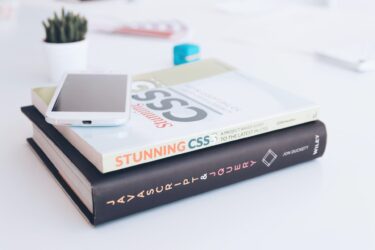そんなお悩みに答えます。
HTMLとCSSを学習を始めた人、始めてからしばらく経って忘れてきた人向けの記事です。
CSSの基礎だけで出来ることを紹介するので、備忘録的な感じで参考になれば幸いです。
ではさっそく見ていきましょう!
CSSってそもそもなに?って方はまずココ
「CSS」は正式名称を「Cascading Style Sheets」と言い。
文字や画像、レイアウトなどを「装飾」することができる言語、仕組みです。
HTMLファイルだけだと、ただ文章が羅列されているだけ、画像がそのままの大きさで表示されるだけですよね。
CSSを読み込むことで、色やサイズ、レイアウトの変更が簡単にできます。
WEB系言語を覚えるなら、HTMLとCSSはセットで覚えることがほとんど。
HTMLファイルへそのまま書き込む方法と、stylesheetという別ファイルを読み込む方法がありますが、後者の別ファイルでの管理が一般的です。
文章のCSS
font-size(文字の大きさ)
文字の大きさを変更できる。
プロパティ:font-size
font-size: 1px;
font-size: 10%;
font-size: medium;
font-family(文字のフォント)
文字のフォント(種類)を変更できる。
プロパティ:font-family
font-family: sans-serif;
font-family: serif;
font-family: cursive;
font-weight(文字の太さ)
文字の太さを変更できる。
プロパティ:font-weight
font-weight: normal;
font-weight: bold;
font-weight: lighter;
font-weight: bolder;
line-height(行の高さ)
文章の高さを変更できる。
プロパティ:line-height
line-height: 1;
line-height: 2px;
line-height: 5%;
text-align(文字の揃え)
文字の揃えの変更ができる。
プロパティ:text-align
text-align: left;
text-align: center;
text-align: justify;
text-decoration(文字の装飾)
文字に下線や打消し線など装飾が可能。
プロパティ:text-decoration
text-decoration: underline;
text-decoration: overline;
text-decoration: line-through;
text-decoration: blink;
letter-spacing(文字の間隔)
文字の間隔を変更できる。
プロパティ:letter-spacing
letter-spacing: 1px;
letter-spacing: 1rem;
letter-spacing: 1%;
color(文字の色)
文字の色を変更できる。
プロパティ:color
color: #fff;
color: red;
color: rgba(90, 100, 5, 0.5);
font(文字全体の指定)
文字に関するプロパティをまとめて変更可能
プロパティ:font
なお、記述にはルールがあります。
省略不可:「font-size」「font-family」
省略可:「font-style」「font-variant」「 font-weight」「line-height(値の前に【/】を書く)」
記述の順番
①「font-style」「font-variant」「font-weight」(順不同)
②「font-size」
③「line-height」
④「font-family」
font: 2rem sans-serif;
font: 10px /1rem serif;
font: bold 2% /1rem serif;
背景のCSS
background-color(背景の色)
背景の色を変更できる。
プロパティ:background-color
background-color: #fff;
background-color: red;
background-color: rgba(90, 100, 5, 0.5);
background-image(背景の画像)
背景に画像を表示できる。
プロパティ:background-image
background-image: url(image/img.jpg);
background-image: none;
background-repeat(背景の繰り返し)
背景画像の繰り返し表示を指定できる。
プロパティ:background-repeat
background-repeat: repeat;
background-repeat: repeat-x;
background-repeat: repeat-y;
background-repeat: no-repeat;
background-size(背景のサイズ)
背景画像の大きさを変更できる。
プロパティ:background-size
background-size: 100%;
background-size: cover;
background-size: contain;
background-position(背景の位置)
背景の位置を変更できる。
プロパティ:background-position
background-position: 50px 100px;
background-position: center;
background-position: center top;
background-position: left bottom;
background(背景全体の指定)
背景全体に関するプロパティをまとめて変更可能
プロパティ:background
background: url(/img1.jpg) center / 2rem;
background: center top / 10rem #fff ;
background: url(/img1.jpg) bottom / 80%;
「高さ」と「幅」のCSS
width(幅の指定)
幅の指定ができる。
プロパティ:width
width: 100px;
width: 100%;
width: 0 auto;
max-width(最大幅の指定)
最大の幅を指定できる。
プロパティ:max-width
max-width: 10rem;
max-width: 800px;
min-width(最小幅の指定)
最小の幅を指定できる。
プロパティ:min-width
min-width: 10rem;
min-width: 800px;
height(高さの指定)
高さの指定ができる。
プロパティ:height
height: 100px;
height: 100%;
height: 0 auto;
max-height(最大高さの指定)
最大の高さを指定できる。
プロパティ:max-height
max-height: 10rem;
max-height: 800px;
min-height(最小高さの指定)
最小の高さを指定できる。
プロパティ:min-height
min-height: 10rem;
min-height: 800px;
空白指定のCSS
margin(外枠の指定)
要素の外側の余白を変更できる。
プロパティ:margin
margin: 10px 25px; (上下と左右)
margin: 10px 25px 15 px ; (上、左右、下)
margin: 10px 25px 15 px 20px; (上、右、下、左)
また「margin-top」「margin-bottom」「margin-left」「margin-right」と個別で上下左右を指定することもできます。
padding(内枠の指定)
要素の内側の余白を変更できる。
プロパティ:padding
padding: 10px 25px; (上下と左右)
padding: 10px 25px 15 px ; (上、左右、下)
padding: 10px 25px 15 px 20px; (上、右、下、左)
margin同様に「padding-top」「padding-bottom」「padding-left」「padding-right」で上下左右を個別で指定することもできます。
線のCSS
border-width(線の太さ)
線の太さを変更できる。
プロパティ:border-width
border-width: 1px;
border-width: thin;
border-width: thick;
border-style(線のスタイル)
線のスタイルを変更できる。
プロパティ:border-style
「ridge」立体的に山型の線「outset」立体的に見える線
border-style: none;
border-style: solid;
border-style: double;
border-color(線の色)
線の色を変更できる。
プロパティ:border-color
border-color: #fff;
border-color: red;
border-color: blue;
border-radius(線の丸み)
線の角を変更できる。
プロパティ:border-radius
border-radius 10% 25%; (左上、右下と右上、左下)
border-radius: 10px 25rem 15 px ; (左上と右上、左下と右下)
border-radius: 10px 25px 15 px 20px; (左上、右上、右下、左下)
border(線の指定)
線の指定が可能
プロパティ:border
border: 1px solid red;
border: 1px outset black;
border: 1px double blue;
また「border-top」「border-bottom」「border-left」「border-right」と個別で上下左右を指定することもできます。
リストのCSS
list-style-type(リストマーカーの種類)
リストマーカーの種類を変更できる。
プロパティ:list-style-type
list-style-type: none;
list-style-type: disc;
list-style-type: hiragana;
list-style-position(リストの位置)
リストの位置を変更できる。
プロパティ:list-style-position
list-style-position: outside;
list-style-position: inside;
list-image(リストの画像)
リストに画像を指定ができる。
プロパティ:list-image
list-image: url(image/img.jpg);
list-image: none;
list-style(リスト全体の指定)
リストをまとめて変更ができる。
プロパティ:list-style
list-style: url(image/img.jpg) outside none;
list-style: none inside disc;
list-style: url(image/img.jpg) outside hiragana;
レイアウトのCSS
display(レイアウト)
子要素を並べることができる。
プロパティ:display
display: flex;
flex-direction(並ぶ向きの指定)
子要素の並ぶ向きを変更できる。
プロパティ:flex-direction
flex-direction: row-reverse;
flex-direction: column;
flex-direction: column-revese;
flax-wrap(折り返し指定)
子要素の折り返し指定ができる。
プロパティ:flax-wrap
flax-wrap: nowrap;
flax-wrap: wrap;
flax-wrap: wrap-revese;
flex-content(水平方向の指定)
横方向の揃えを指定できる。
プロパティ:flex-content
flex-content: center;
flex-content: space-bitween;
flex-content: space-around;
align-items(垂直方向の指定)
縦方向の揃えを指定できる。
プロパティ:align-items
align-items: stretch;
align-items: center;
align-items: baseline;
align-content(複数行の揃え指定)
複数行にした時の揃え変更ができる。
プロパティ:align-content
align-content: flex-start;
align-content: center;
align-content: space-bitween;
グリッドのCSS
display(グリッド)
グリッド表示に変更できる。
プロパティ:display
display: grid;
grid-template-columns(子要素の幅)
子要素の幅を指定できる。
プロパティ:grid-template-columns
grid-template-columns: 100px;
grid-template-row(子要素の高さ)
子要素の高さを指定できる。
プロパティ:grid-template-row
grid-template-row: 100px;
grid-gap(子要素の余白)
子要素同士の空白を指定できる。
プロパティ:grid-template-row
grid-template-row: 2px;
最後に
以上、基礎的なCSSのコードを紹介しました。
各コードの詳しい解説は別記事にて解説していきます。また利用していただけたら幸いです。
最後までお読みいただきありがとうございました。たろーでした。